- Clinical
- Physics
- QA
- Dosimetry
- Proton QA & Dosimetry
- Software
- ART-Plan by TheraPanacea
- COMPASS Patient Dose QA
- ImSimQA™
- myQA® Software Physics QA Platform
- myQA® iON for conventional radiotherapy
- myQA® iON for Proton Therapy
- ProSoma – Virtual Simulation
- ProSoma Core – MC plan, check, and logfile analysis
- RadCalc QA Software
- RIT Family of Products
- SagiPlan® HDR & Focal Therapy Planning
- MRI Physics Solutions
- SGRT
- Medical Imaging
- Exterior and Interior Design
- Manufactured by
- Support & Finance
- News
- About
- Contact
ProSoma

A comprehensive software toolkit for external beam radiotherapy.
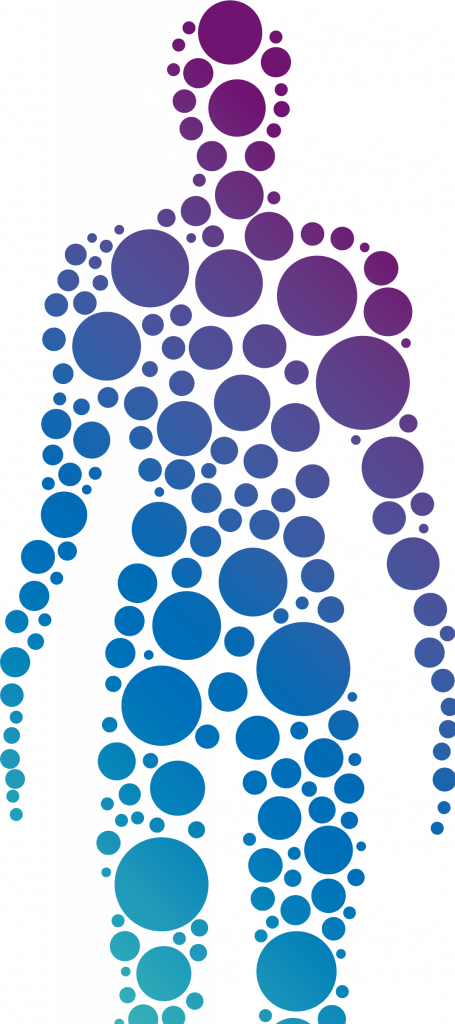
Overview
As your versatile and intuitive assistant, ProSoma® accompanies you during the whole RT process. It facilitates decision making no matter if simple palliative or complex IMRT treatments are planned. The software's rich functionality ranges from virtual simulation, contouring, deformable registration, and adaptive RT, to dose evaluation and portal/IGRT verification. ProSoma's imaging tools are unique on the market. Due to its unmatched connectivity, it is regularly the link between all the many and varied systems typically present in a radiotherapy department. In addition, ProSoma's database server acts as a DICOM archive implementing dedicated requirements that are faced in a specialised RT department and not addressed by standard radiology PACS systems. To allow an easy start with the software, ProSoma offers a workflow wizard that guides you through the most important working procedures.
The ProSoma system is composed of a set of core functions that constitute the base of all further functionality and several specialised modules designed for the individual tasks of the RT procedure. Separate licenses are available for the system's RT modules to match the individual needs of any RT department. Furthermore, it is possible to restrict ProSoma to a pure reviewing station. In this case RT structures/plans/doses can be loaded into the system but editing functions are disabled.
ProSoma Base Functionality
External Interfaces:
- Unparalleled connectivity supporting all DICOM image and RT formats
- System independent of scanner, TPS, EPID or R&V system
- Interface to laser systems and block cutters
Database + client/server:
- Client/server architecture
- Floating campus license
- Conversion of any external document (doc, pdf, xls, images etc.) into a DICOM object and import into the database
- Automatically generate DRR images based on received RT plan objects and CT data
- DICOM forward functionality allows resending any incoming DICOM traffic to an external DICOM node, e.g. to the clinic PACS
ProSoma Modules
Portal verification/IGRT
- Automated single image or orthogonal image pair verification
- Automated 3D verification for CBCT or in-room CT
- Automated table correction calculation
- Calculate positioning statistics and trends for individual patients and patient collectives
Adaptive RT
- Deform contours from planning CT to follow-up CT
- Compute dose summation from deformed images to get the total delivered dose
- Export deformed data including structures and doses
- Recalculate dose distribution on follow-up CT
Virtual Simulation
- Simulate any technique for any model of treatment machine or MLC
- Create beam libraries to reuse any kind of beam configuration
- All types of blocks, wedges, and electron applicators supported
- Option to use 2D simulator images for planning in case of palliative treatment
Contouring
- Head & neck atlas
- Model-based contouring
- Boolean operations
- Creating scripts to automate complex tasks
- Propagate contours on 4D data using deformable registration
- Various 2D/3D editing tools
- Contours from beams or isodose lines
- Using coronal and sagittal views to define surfaces
- PET SUV-based contouring
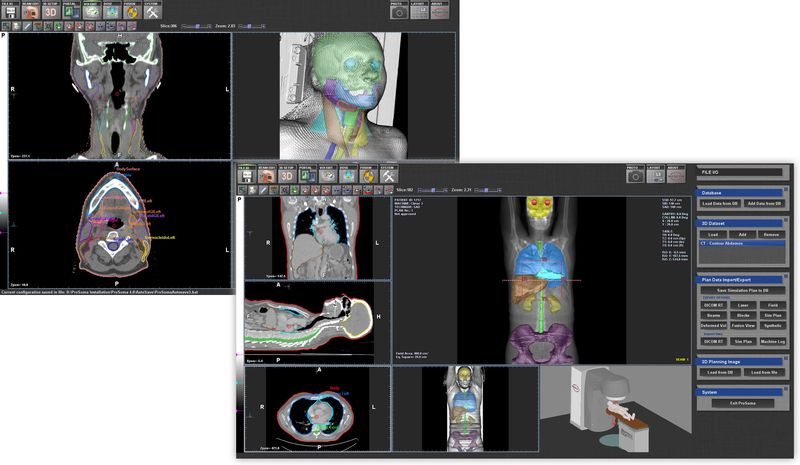
Rigid/deformable registration
- Multi-modality approach
- Capture positioning variations as well as local deformations
- Calculations take one to a few minutes for large datasets
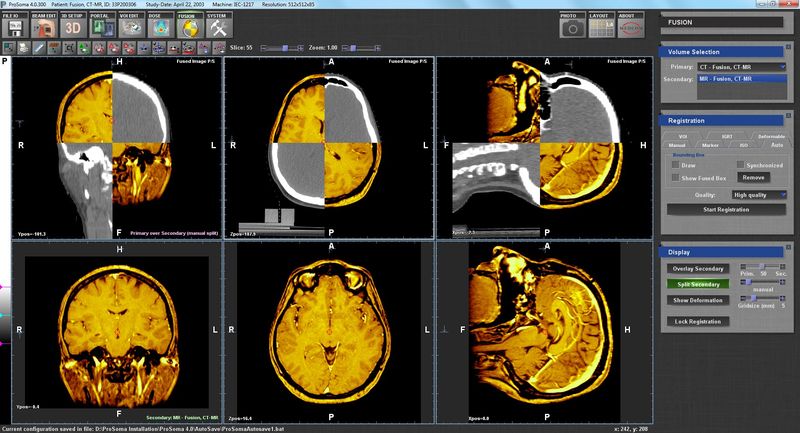
Monte Carlo dose calculation
- Ultra-accurate Monte Carlo-based dose calculation algorithm
- Calculations are done within a few minutes even in high-precision mode
- Compute MU + 3D dose for 3D conformal fields (primary dose calculation)"
- Recompute MU + 3D dose for complex IMRT fields (second opinion dose calculation)
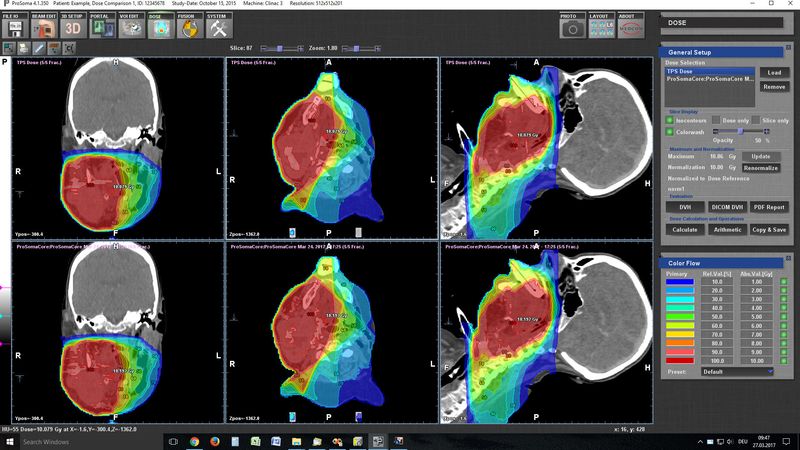
Dose evaluation
- Compute biologically effective dose and equivalent uniform dose
- Determine plan characteristics like coverage, conformity or homogeneity
- Dose summation, subtraction and scaling on fused images to compute overall delivered dose or compare various dose plans
- DVH calculation to oppose multiple plans or visualise the total applied dose
- Defining green/red lights for DVH-based metrics on certain VOIs and treatment types
- Gamma evaluation of reference dose and evaluation dose
- Display of dose profiles for intuitive comparison of dose distribution
- Display of isodose lines on DRR images
RT PACS
- DICOM RT PACS is an extended DICOM archive that supports bidirectional queries from any other system using the DICOM Query/Retrieve or Send protocol
- All RT data supported like RT Structure Set/RT Plan/RT Image/RT Dose
Found what you're looking for or need to discuss your requirements?
Call us today on +44 (0)1743 462694 or email us here
Access your product documents and software downloads via OSL Portal




